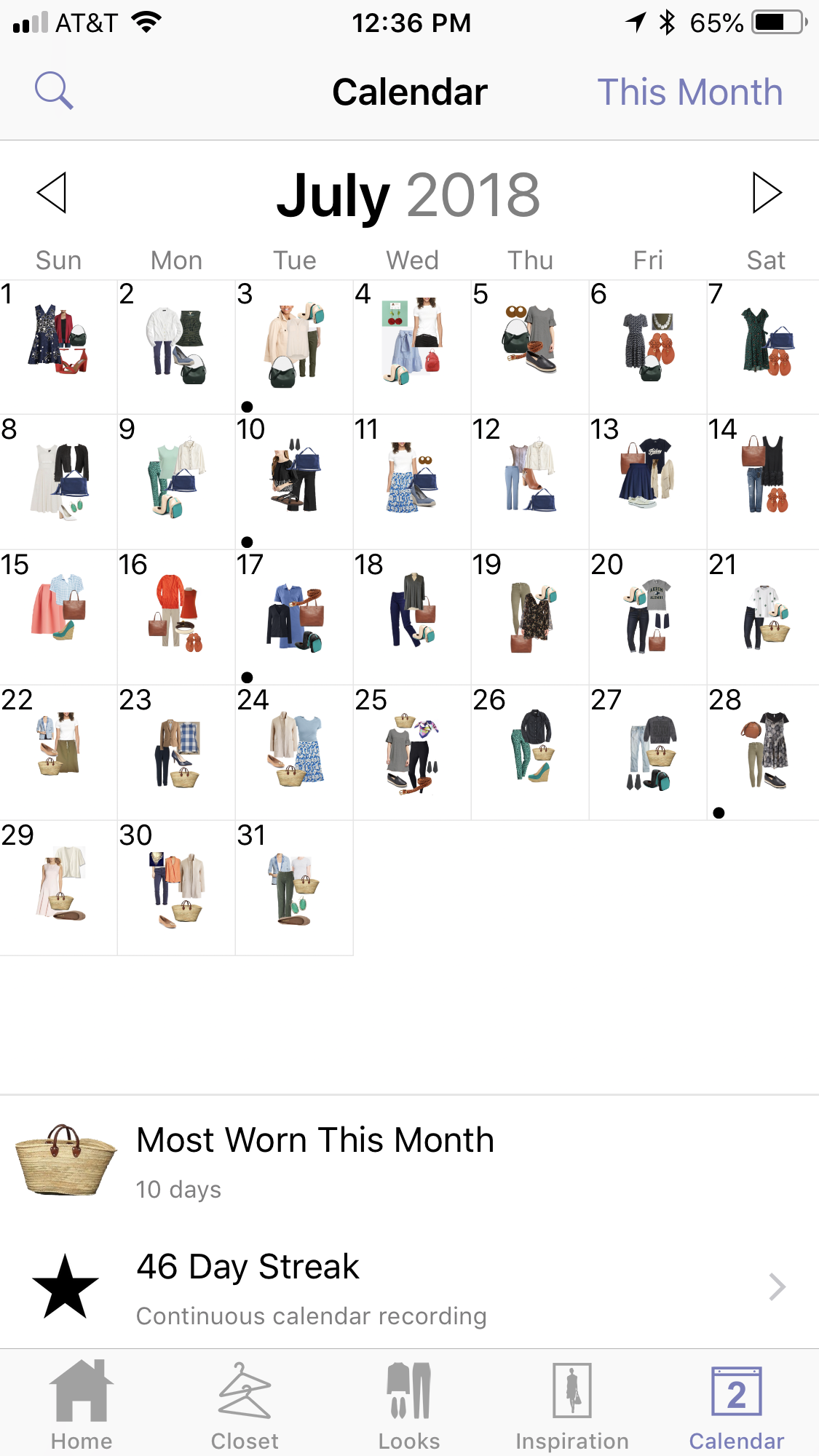
Organize your Closet… from your iPhone!
Hey girls,
So…. where did the first half of August go?! Sorry for the lack of posting around here! Today, I want to talk about an app called StyleBook that I’ve been using for almost 2 months now. I first heard of this app from reading this post on apairofus.net. If you’re not following them, you should! They are hilarious and have the cutest modest style!
Anyways, this iPhone app is $3.99 (less than your Starbucks drink… just sayin’) and it allows you to track your outfits and all of the clothes you have in your closet! It creates statistics for how often you wear an item and calculates CPW (cost per wear) for each item that you put a price in for. My Project Closet Purge Series is kind of a never ending closet clean out process and I’m confident that this app is going to help me realize even more what I do and do not wear!
This is the basic layout:
- You can add clothing to your Closet.
- Put together Looks with pieces from your Closet.
- Then add a Look to the Calendar, which means that you “wore” the item(s).
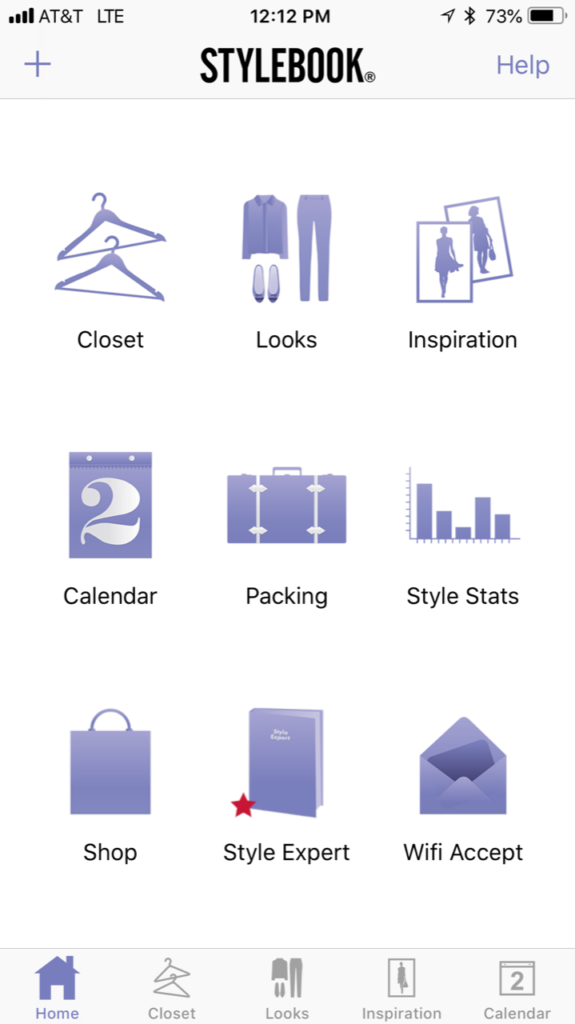
When I add a clothing item into my Closet, I usually just google the item and if I can’t find the exact one, I look for an image of something similar. The nice thing about buying from thredUP is you can take screen shots of the item you purchased and import them to the app.
You can’t put everything in all at once (unless you truly have a capsule wardrobe) so as I wear items I import them to the StyleBook app. I’ve only been using it for about 2 months so, obviously, I do not have everything in my closet at home in my Closet in the app.
It was a little bit daunting at first and I thought I would never get everything loaded in there, but I just take it a day at a time. It’s one more thing to think about when I want to buy something new… do I already have that? Do I want to add that into my Closet?
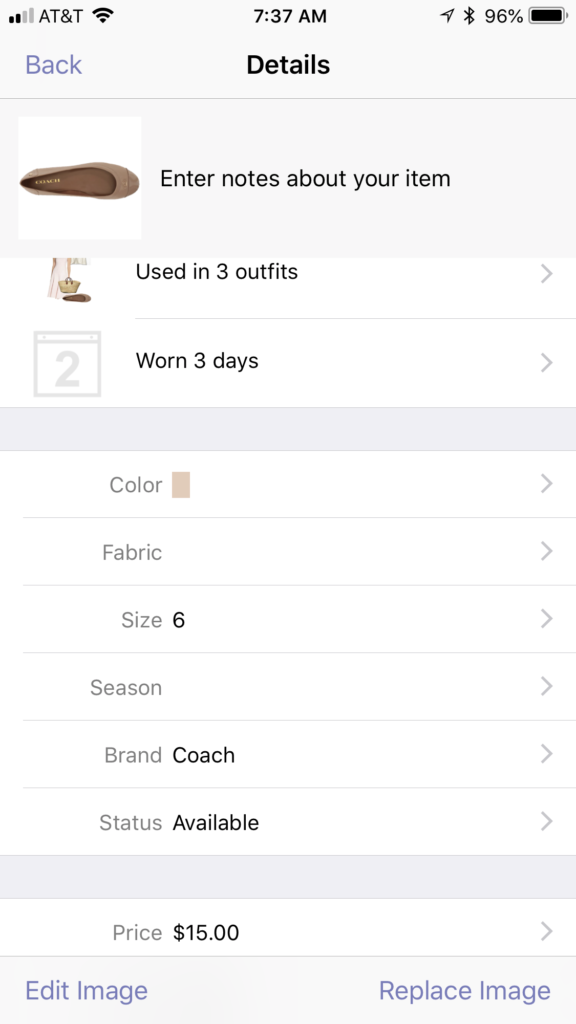
You can create categories for your Looks. For example casual, or work.

It’s pretty cool to see a full month of outfits:
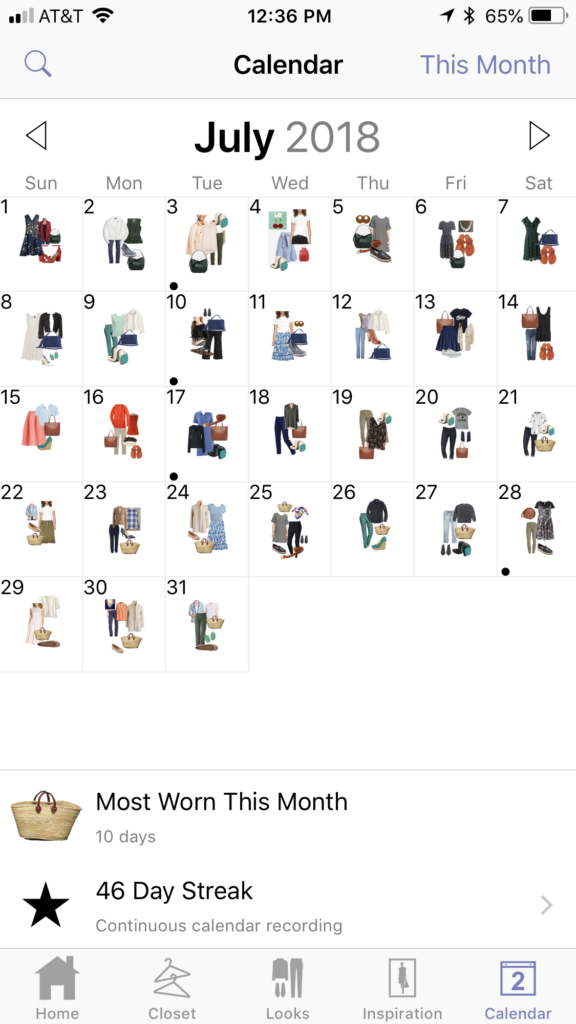
The app keeps track of your MOST worn and LEAST worn items. It is pretty eye opening to see what you actually reach for everyday!
It also shows you statistics based on the items you enter into your Closet. Here I was thinking the majority of my closet was black, but low and behold blue has taken the lead! LOL
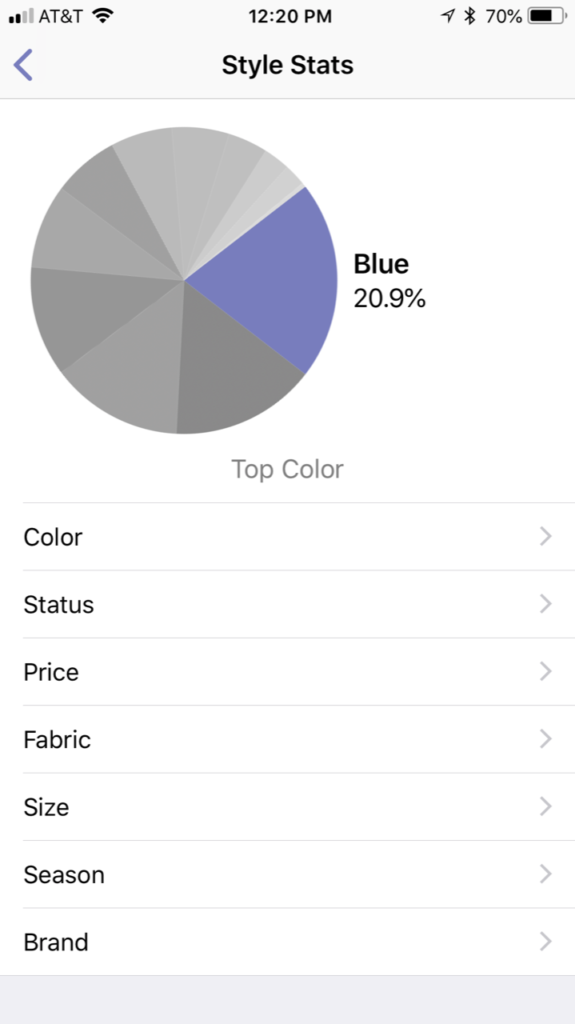
Another really awesome feature of this app is that you basically have your closet and any closet inspo you may have all in one place! You can save images from your pinterest finds and add them into the Inspiration folders on the StyleBook app!
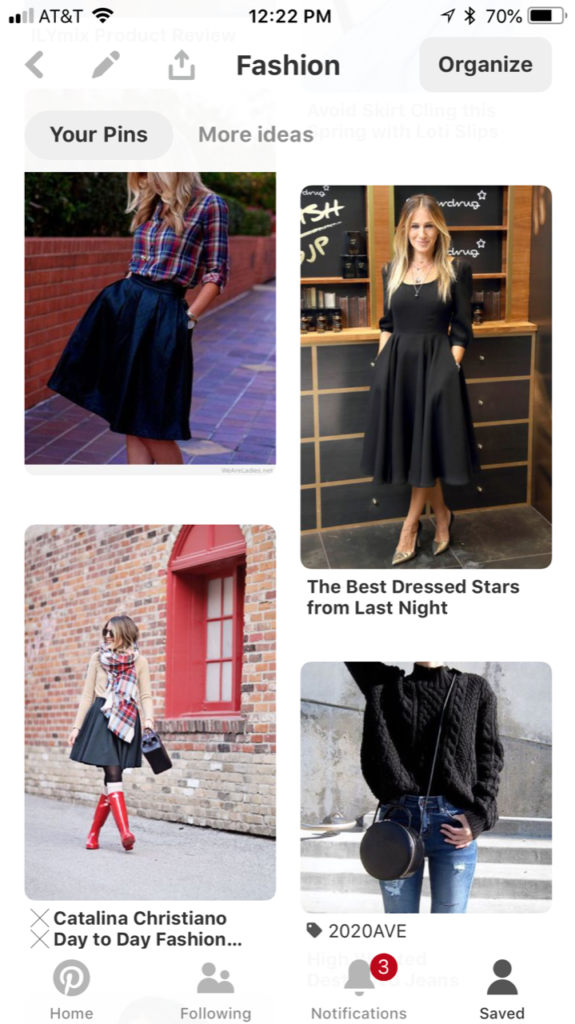
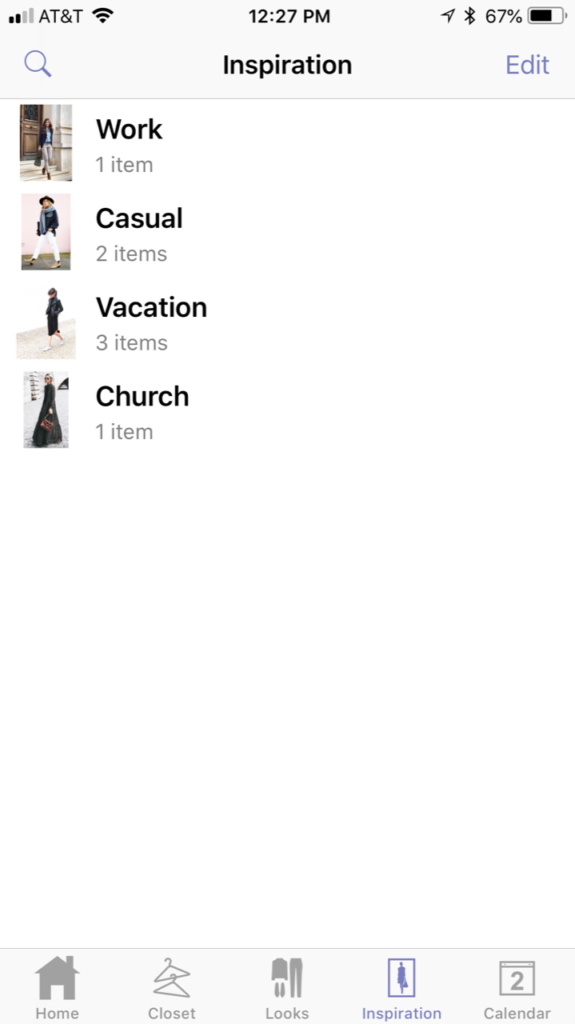
If you are headed on vacation and need to restrain yourself from packing your whole closet, here is what I suggest you do on your lunch breaks leading up to vacay:
- Gather inspo on Pinterest and download the images onto your phone.
- Add them to the inspiration folders in the StyleBook app and start comparing them with what you already have in your Closet!
- There is even a Packing folder in the StyleBook app where you can add items from your Closet onto a list for what to pack based on your location! This way packing is a breeze when it comes time to actually do it!
I also love the fact that I can keep a constant count of my closet! When I purge an item, I don’t delete it from the app, but you can set the “status” of the item to “not available”… then, I just move it into an “Unavailable folder” in my Closet so I don’t get confused when I put Looks together.
Here are a few looks I have work over the past few weeks:










I will keep you all updated on my closet progress and I’m sure I’ll have another Project Closet Purge post before the end of the year! Have you ever used StyleBook?
*If you don’t have an iPhone- there is a similar free app called GlamOutfit for iPhone and Andrioid!*
Keep on keeping on!
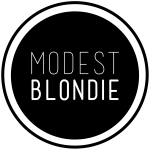

I didn’t know about the Glam Outfit app! Thanks! I love A Pair of Us Blog. They are so sweet and funny!
Sure thing! I know, they are the cutest!